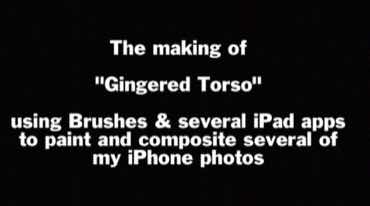My Favorite Iphone Apps for Creating Iphoneography Art Part 2 Cameras
Published: May 7, 2012
Category: How To

In My Favorite iPhone Apps For Creating iPhoneography Art, Part 1, I covered my “go to apps” for creating photographs and art on my iPhone and iPad. Beginning with Part 2, I’m going to be breaking the apps down into the loose categories (folders) that I’ve created in order to help me organize and more quickly find which app I’m looking for.
Here are my main camera alternatives to the native iPhone Camera app.
Side note: I’d like to be clear, I am not a “Super User” with any of these alternate camera apps. Some I barely use. Others I’ve only played with a few times, liked them, and so they get to stay in my main alt camera folder. So I’m not going to go into depth with any of the apps. These posts are not meant to be reviews or “how to” on using the apps. As I mentioned in Part 1, I get so many requests for what apps I use, I thought it would be more efficient to list them out on my blog so I can easily direct people here.
Personally, I don’t trust an alt camera to capture, save, transfer an important shot to my camera roll. That’s why I mainly use the iPhone’s native camera app. But there are instances where you have to use an alt camera, such as HDR. In the case of Hipstamatic, you can’t import photos. You MUST use the app to take the photo.
Please note: All these apps also work on your iPad, and several of them have iPad native apps that contain additional features. Additionally, most apps run significantly faster on an iPad. Lastly, the apps listed below are in no particular order.
“True HDR” by Pictional LLC This is my main HDR camera. It’s easy, fast, and has automatic and manual capture settings. I usually use automatic and just let the app take the series of photos. I then tweak them using the color controls and filters. If you’ve seen any of my HDR images online or Facebook, chances are they were taken with TrueHDR.
“Pro HDR” by eyeApps LLC Pro HDR has a few more features than TrueHDR (like a on-screen grid to help you keep the series of photos aligned) and also has more filters (which I don’t use). But in automatic mode it takes almost twice as long to get the shots as TrueHDR. Using a tripod and a GLIF helps tremendously. And for times when I have a comfortable amount of setup time and/or can brace my self, or the iPhone, against a stationary object, the additional features of Pro HDR are nice to have available for tweaking the resulting image.
“Gorillacam” by Joby Inc. There are now lots of iPHone apps that have camera timers. But 2-3 years ago the only one I could find was Gorillacam. And because I have several GorillaPods, it was natural to use an app by the same company that makes GorillaPods. In addition to the Timer, it has other great features like: Time-lapse, Anti-shake, a bubble level, Grid, 3 shot burst, and “Press Anywhere” that makes the entire iPhone screen the shutter button. Very helpful for self-portraits or when you have the iPhone purched in a difficult to reach position (like high in a tree). You can set the Timer and Press Anywhere to start the Timer counting down and give yourself time to get in the shot.
“Looker” by Kogeto Looker is unique in this list in that it requires hardware. The Looker app, in conjunction with the DOT hardware that clips to your iPHone 4/4S allows you to take 360 degree video! I’m not going to go into the “how” this all works. Just go to the Kogeto website and check it out for yourself. You’ll want one! PS: I was an investor in Kogeto’s Kickstarter project and am thrilled with their success and the result of all their hard work and dedication to their idea, product, and the community they have created and continue to support.
“Hipstamatic” by Synthetic, LLC Ahhhhh… Hipstamatic. If you’re already taking photos with your iOS device then chances are you have, or at the very least know what Hipstamatic is. I would venture to say that Hipstamatic is largely responsible for the explosion in iPhoneography and the mobile photography revolution. And yes, we’re all kinda tired of the Hipstamatic-look in mobile photography. But let’s not blame Hipstamatic. Let’s blame everyone that uses the same lens/film/flash combinations. The combination of lenses, films, and flashes combined can create more than 1,400 different effects. Mark Bruce created this “Hipstamatic Combination Chart” over the course of an entire day. It’s an impressive amount of work and dedication. So if you’re tired of the Hipstamatic-look, you might want to spring for a new PAK and mix up your combinations!
“Slow Shutter Cam” by Cogitap Software I love the promise (and demo photos) from the developers of Slow Shutter Cam. But I must say, my pics don’t turn out anything like the demo photos and I have a LOT of experience with taking slow shutter photographs. But, I keep Slow Shutter Cam in my primary alt camera folder because I have seen what others have been able to produce with it and I trust that it’s just a matter of putting in the time and getting familiar with all the settings of the app in order to achieve the effects I’m after.
“ToonCamera” by Code Organa I haven’t used ToonCamera for any published work, yet. I think it creates very cool effects. I keep it in my main alt camera folder so I don’t forget about it, and because I plan to spend some quality time with it for ideas of how to incorporate it into my app workflow. And it shoots video with a live preview of your selected filter settings! How cool is that!?!
“IncrediBooth” by Synthetic, LLC Another “fun” alt camera that I keep in my main alt camera folder so it’s easy to find. IncrediBooth creates “Photo Booth” photo strips. You know, the crazy, wide-eyed, tongues-out photos you take with your friends at the mall. And it has has effects/filters, sharing, etc.
“ProCamera” by Jens Daemgen Lots of people use ProCamera (and/or Camera+ below) as a full replacement for the native iPhone camera. It has a plethora of features, much like Gorillacam (anti-shake, timer, grid, rapid-fire, etc.) plus a LOT more. It can be set to auto-save to the Camera Roll to help minimize the chances an app crash will miss the photo. It also has a gorgeous on-screen leveling system. But mostly what I would recommend ProCamera for is the separate Focus and Exposure controls. If you don’t know why you would want separate control over your Focus and the Exposure, you should read through their feature set, get the app, and use it. PS: I’ve recently found that a LOT of iPhone users don’t even know that you can tap the screen when using the iPhone’s native camera in order to set focus and exposure…? If you’re one of those people (no shame) ProCamera’s feature set will blow your mind!
“Camera+” by tap tap tap Much like professional photographers tend to align themselves either with Canon or Nikon, serious iPhoneographers tend to align themselves with either ProCamera (above) or Camera+. While I don’t pledge allegiance to either camp, I will say that I reach for Camera+ more than ProCamera. BUT, that is only because I have more experience with Camera+ and started using it prior to downloading ProCamera. Camera+ has a dizzying number of settings and controls. White balance, filters, effects, cropping, borders, sharing, burst mode, timer, grid, and separate Focus and Exposure controls (the reason I downloaded it in the first place). It’s “Clarity” feature “magically transforms your photos with a single tap." It actually really does and is a good enough feature to warrant buying Camera+.
“Big Lens” by Reallusion Inc. Big Lens attempts to mimic aperture controls found on big, expensive D/SLR cameras. If you don’t understand Aperture and depth-of-field, the easiest way to explain it would be to point out the main visual difference between a photo taken with an iPhone/point-n-shoot and that taken with a D/SLR. With the iPhone/point-n-shoot everything in the photo is in focus. But with a D/SLR you can adjust how “open the shutter is” which affects how much light gets in the camera and which areas of the image are in focus. So with a D/SLR photo, generally the main subject is in focus but the background is wonderfully blurry which helps the main subject “pop.” Big Lens basically lets you “paint” which part of the photo you want to be in focus and makes everything else blurry. It has a very magical auto-mask feature that, when used with high contract subjects, does an amazing job of isolating the main subject in focus and making everything else blurry. Trust me, it’s worth the $0.99 if you take a lot of photos of people, kids, flowers, etc.
NOTE: I don’t include Instagram or EyeEm in this folder because I consider both to be primarily Social Networking apps and, for me, not specifically alternate cameras.
There’s lots of other alternate camera apps available. And these days, most every photo effects, filter, painting, studio, etc. app has a built-in camera and will allow you to take photos directly in the app. But not all apps can take photos at the largest resolution of the iPhone and so, as I said up top, I rarely use the in-app cameras.
Share your favorite alt camera apps and why you use them in the comments below. If you love your particular app, sharing it with others helps support the developers which in turn allows them to continue to support and improve the app!